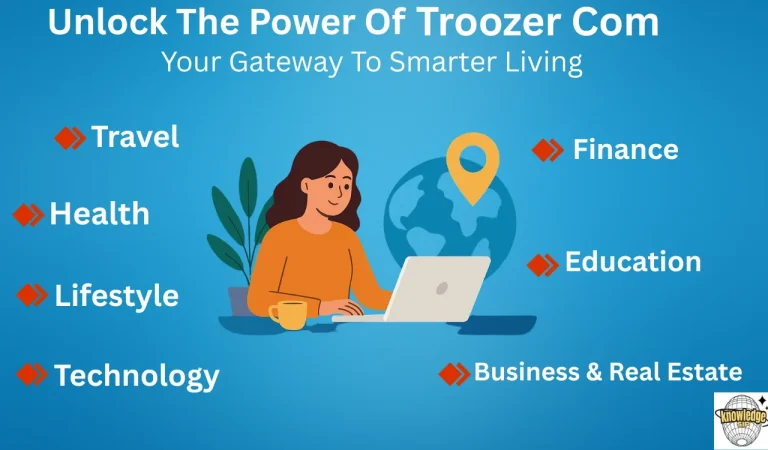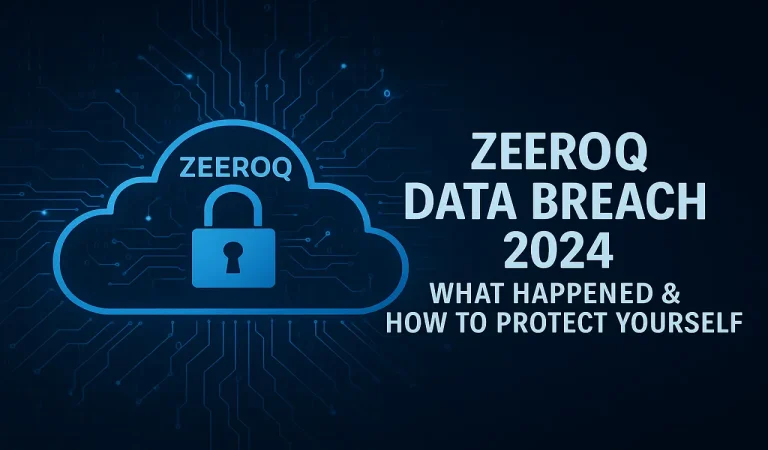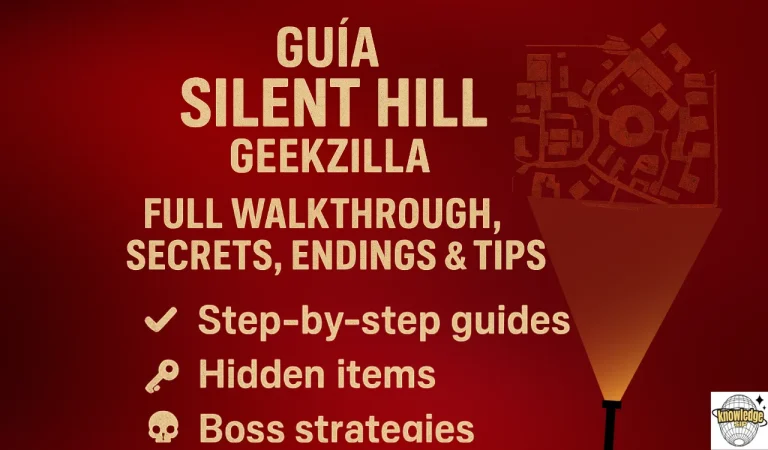TimeWarp TaskUs – Smart AI Tool For Customer Support & Productivity Boost

In today’s fast-paced digital world, customer support isn’t just about answering questions, it’s about doing it fast, accurately, and in a way that keeps people coming back. As companies grow and customer expectations rise, it becomes essential to use tools that boost both productivity and service quality.
That’s where TimeWarp TaskUs steps in. Developed by TaskUs, a global leader in business outsourcing solutions, TimeWarp is more than just another support tool. It blends the power of AI with human skills to create smoother workflows and faster, smarter customer interactions.
Whether you’re running a startup, managing a corporate team, or leading a remote support squad, it is built to help you stay organized, deliver better service, and scale up without stress.
What Is TimeWarp TaskUs?
TimeWarp is a cloud-based platform designed to improve how businesses manage tasks and customer support. Built by TaskUs, a company known for helping global brands handle their customer service needs, this tool makes support faster, smarter, and easier.
It’s not just a ticketing system, it’s an all-in-one workspace for:
- Automating routine tasks
- Tracking team performance
- Making customer conversations feel more personal
Teams of all sizes, from fast-growing startups to global enterprises, are using TimeWarp to modernize their workflow without adding more staff.
Key Features Of TimeWarp TaskUs
It is packed with intelligent features designed to streamline customer support, boost team efficiency, and improve decision-making. From AI automation to real-time insights, each tool is built to enhance productivity at every level.
1. AI-Powered Task Automation
TimeWarp uses smart chatbots, natural language processing (NLP), and machine learning to take over routine customer queries. It handles common questions instantly, freeing your agents to focus on more complex or urgent issues.
For example, if a customer asks for shipping status, the chatbot can instantly provide an answer using past data—no human needed.
2. Real-Time Analytics & Monitoring
With real-time dashboards, managers can see exactly how the team is doing. You’ll get live insights into:
- Agent productivity
- Customer satisfaction
- Any issues slowing things down
This means you can make quick improvements, rather than waiting until the end of the week or month to review reports.
3. Smart Task Prioritization
TimeWarp doesn’t just keep track of tasks—it helps you know which ones to do first. Using AI, it analyzes deadlines, workload patterns, and urgency to highlight the most important tasks for you and your team.
This reduces decision fatigue and helps everyone focus on what really matters.
4. Personalized Customer Interactions
TimeWarp studies past chats and customer behavior to craft personalized responses. If a user had a problem before, the system remembers it and helps the agent follow up properly.
This builds trust because customers feel like they’re truly being heard—not just getting robotic replies.
5. Workforce Performance Management
The platform tracks key agent performance metrics such as:
- Time spent on each task
- Number of cases handled
- Customer ratings and satisfaction
This helps managers identify top performers, assist struggling team members, and plan better work schedules.
6. Seamless Integration With Other Tools
TimeWarp works well with popular business apps like:
- Slack
- Trello
- Zoom
- Google Workspace
This makes it easy to use alongside the tools your team already depends on—no need to change your workflow.
7. Scalable Infrastructure
As your company grows, TimeWarp grows with you. It handles thousands of support requests without slowing down or needing more staff.
This makes it perfect for businesses that are scaling fast but still want to keep support costs low.
8. Cross-Platform Accessibility
TimeWarp works on all your devices—desktop, mobile, or tablet. This is great for hybrid or fully remote teams who need access anytime, anywhere.
Your workspace stays synced, so nothing falls through the cracks.
9. Enterprise-Grade Security
Security is a big deal, especially when handling customer data. TimeWarp ensures safety with:
- End-to-end encryption
- Multi-factor authentication (MFA) using PingID
- Role-based access control for teams
This means only the right people access the right information, keeping your data safe.
TimeWarp TaskUs vs Traditional Support Tools
Here’s how TimeWarp outperforms traditional support systems by combining smart automation with real-time efficiency.
| Feature | TimeWarp TaskUs | Traditional Tools |
| Real-time analytics | Yes | Limited |
| AI automation | Advanced | Manual |
| Personalization | Tailored | Generic |
| Cost-efficiency | Saves money | Higher staffing costs |
| Scalability | Grows easily | Needs more staff |
Benefits Of Using TimeWarp TaskUs
TimeWarp TaskUs goes beyond task management by improving response times, reducing operational costs, and delivering data-driven insights. Whether you’re a startup or scaling with tools like CWBiancaMarket For Budget, it empowers teams to work smarter, stay aligned, and deliver exceptional customer experiences.
- Faster response times: Customers don’t have to wait for chatbots on the TimeWarp-TaskUs platform to handle routine queries instantly.
- Better satisfaction: Personalized and quick responses make customers feel valued.
- Lower costs: You can handle more customers with fewer resources, especially when working with tools like SG TimeWarp TaskUs, designed for global scalability.
- Data-driven decisions: Make smarter business choices based on real-time reports accessed directly from the TimeWarp TaskUs login dashboard.
- Constant feedback loop: The system keeps learning and improving through features like the TimeWarp Editor TaskUs, which adapts team workflows based on behavior.
- Clear accountability: Everyone knows what they’re responsible for, and through platforms like sg. TimeWarp, remote teams stay aligned and productive in real time.
Whether you’re scaling a startup or managing a global team, these benefits make a real impact. It’s not just about doing more—it’s about doing what matters, better and faster.
Why Businesses Thrive With TimeWarp TaskUS?
TimeWarp TaskUs isn’t just effective because of its features—it succeeds because it directly addresses what modern companies need most: efficiency, flexibility, and scalability. Here are four core reasons why companies thrive when using platforms like TimeWarp:
1. Reduced Operational Costs
By automating routine support tasks and streamlining workforce management, TimeWarp TaskUs helps businesses save significantly on staffing, training, and infrastructure. This allows companies to deliver high-quality service without inflating their operational budget.
2. Focus On What Matters Most
TimeWarp enables organizations to delegate repetitive or backend tasks, giving leadership and core teams more bandwidth to focus on strategy, product development, and innovation. This shift in focus translates into better productivity and faster decision-making.
3. Valuable Customer Feedback Loop
Through its real-time analytics and emotion-detection capabilities, TimeWarp TaskUs delivers actionable insights from customer interactions. This feedback helps businesses identify service gaps, improve response quality, and enhance customer satisfaction continuously.
4. Access To Advanced Technology Without The Cost
Building or buying separate systems for task management, chatbots, analytics, and collaboration can be expensive. With TimeWarp, companies get a centralized, AI-powered solution that keeps them updated with the latest technologies—without the need for ongoing IT investments.
Industries That Use TimeWarp TaskUs
TimeWarp isn’t just for tech teams, it’s making a real difference across a wide range of industries. Whether it’s managing complex schedules or automating customer interactions, businesses of all kinds are tapping into its AI-powered support to work more efficiently.
- Healthcare: Manage shift scheduling, patient coordination, and sensitive recordkeeping, all while staying compliant and secure.
- Retail & eCommerce: Resolve customer queries quickly, track orders in real time, and keep your digital storefront running smoothly.
- Gaming & AR/VR: Enhance player support, moderate content, and respond faster—perfect for games powered by PS2 BIOS or modern engines alike.
- Autonomous Vehicles: Provide training data, monitor safety feedback, and ensure efficient oversight for self-driving systems.
- Finance & Insurance: Identify fraud patterns, offer instant customer support, and help maintain regulatory compliance.
- Travel & Logistics: Keep operations moving, coordinate schedules, update travelers, and manage customer concerns without delay.
- SaaS & Technology: From onboarding to troubleshooting, streamline how your users interact with your software and services.
- Media & Content Moderation: Scale your content review, manage online communities, and maintain platform safety with less manual effort.
- AI Training & Virtual Assistants: Power better AI by managing high-quality data inputs and training feedback loops more effectively.
- Education: Support students and faculty with class scheduling, reminders, and academic task tracking, all in one place.
No matter the sector, it brings structure and intelligence to everyday operations, helping businesses of all sizes thrive in a fast-paced world.
Getting Started With TimeWarp TaskUs
Getting started with TimeWarp is simple and beginner-friendly. Whether you’re an individual, a startup founder, or a team leader at an enterprise, the process is nearly the same. Here’s how you can set up and start using the platform:
Step-By-Step Sign-Up Guide
- Visit the Official Website: Go to www.taskus.com and navigate to the TimeWarp section.
- Create Your Account: Sign up using a valid email. You’ll be asked to set a strong password.
- Email Verification: Confirm your email address to activate your account.
- Choose Your Plan: Select a pricing tier based on your team size and requirements (free trials may be available).
- Start Exploring the Dashboard: Once logged in, you’ll enter the main dashboard, a clean, user-friendly control center for everything you need.
Overview Of The Dashboard
The dashboard gives you a complete snapshot of team activity:
- Ongoing tasks and project deadlines
- Agent or team member performance stats
- Alerts for upcoming meetings, overdue items, or client queries
Each widget on the dashboard can be customized to suit your workflow or team’s role.
Initial Setup Instructions
- Add Your Team: Invite colleagues or team members via email.
- Create Task Boards: Organize by department, client, or project type.
- Assign Roles & Permissions: Control what each user can access or modify.
- Set Notifications: Get alerts for important updates in real time.
Chrome Extension Walkthrough
TimeWarp also offers a handy Chrome Extension:
- Go to the Chrome Web Store and search for “TimeWarp TaskUs”.
- Click “Add to Chrome” and confirm installation.
- Once added, sign in using your account.
- You can now manage tasks, view alerts, and track time directly from your browser, ideal for remote workers and multitaskers.

Real-World Use Cases & Applications
It is designed for diverse industries and team structures, from remote workers to healthcare professionals. Its flexible features support streamlined workflows, smarter collaboration, and better time management across the board.
For Corporate Teams
Big businesses use TimeWarp to manage KPIs, monitor employee productivity, and automate repetitive support tasks. Managers can see who’s working on what, identify blockers, and reduce unnecessary status meetings.
For Remote Teams
Remote workers benefit from daily check-ins, real-time dashboards, and scheduled reminders. The platform bridges the gap between distance and teamwork, keeping everyone aligned and accountable.
For Healthcare Professionals
In clinics and hospitals, TimeWarp helps organize shift schedules, manage patient communication, and keep task workflows HIPAA-compliant and secure.
For Students & Educators
Academic institutions use TimeWarp to manage class schedules, set assignment reminders, and coordinate extracurriculars. For students, it’s a personal productivity coach.
For Startups
For fast-growing startups, TimeWarp acts as a central nervous system—automating task flows, assigning priorities, and helping lean teams do more with less.
How TimeWarp Uses AI Smartly
TimeWarp’s AI isn’t just tech for the sake of tech, it’s built to make your day smoother. It works quietly behind the scenes, learning how you work, adapting to your habits, and helping you stay focused without being overwhelming.
- Behavioral Learning: Learns your habits and working style to suggest the best time to tackle certain tasks.
- Task Analysis & Time Tracking: Breaks down how much time is spent on tasks and finds patterns in productivity.
- Adaptive Feedback Loop: Improves suggestions and task prioritization based on what’s working for you.
- Smart Notifications: You get nudges, not spam, when it’s time to switch tasks, follow up, or take a break.
With AI doing the background heavy lifting, TimeWarp helps you work with less stress and more intention—without feeling robotic.
Security & Privacy Measures
When it comes to handling sensitive information, TimeWarp doesn’t cut corners. Whether you’re managing financial data, internal files, or customer records, the platform is built with enterprise-grade security features that keep your information locked down and under control.
End-To-End Encryption
From the moment data is sent to when it’s stored, it’s fully encrypted. This means your information stays secure in transit and at rest — safe from prying eyes.
Multi-Factor Authentication (PingID)
Passwords alone aren’t enough. With PingID-based MFA, TimeWarp adds an extra verification step to ensure only authorized individuals can access your workspace.
Role-Based Access Control
Not everyone needs access to everything. Admins can easily assign permission levels based on roles, ensuring employees only see what’s relevant to their job.
Detailed Audit Logs
Need to know who made a change or accessed a file? TimeWarp keeps a full history of user actions, so you have transparency and accountability at all times.In short, it combines smart functionality with solid privacy protocols — giving your team peace of mind while working smarter..
Tips To Maximize TimeWarp TaskUs Effectiveness
Want to unlock the full potential of TimeWarp truly? Here are some easy, real-world strategies to help your team get the most out of the platform:
- Start with One Team or Project
Instead of rolling it out company-wide on day one, begin with a small team or pilot project. This lets you iron out the kinks, gather feedback, and build confidence before scaling up across departments. - Automate the Mundane
If you’re repeating the same tasks daily — whether it’s assigning tickets or following up on requests — set up automation flows. Let TimeWarp handle the repetitive stuff so your team can focus on meaningful work. - Customize the Workspace
Every team works differently. Tailor dashboards based on roles, priorities, or departments. This keeps everyone focused on what matters most and reduces screen clutter or notification overload. - Morning Check-ins Made Simple
Use TimeWarp to run quick daily check-ins. Whether it’s reviewing team goals or identifying blockers, a five-minute sync using dashboards can set the tone for a productive day. - Turn Productivity into a Game with a Glow Stick
Boost motivation with Glow Stick — TimeWarp’s built-in reward feature. Recognize top performers, celebrate milestones, and keep the energy high with a fun, visual way to track wins.
User Testimonials & Reviews
“We reduced customer response time by 45% in just 3 months using TimeWarp.” — Head of Support, SaaS Company
“It’s like having a project manager, productivity coach, and AI assistant all in one dashboard.” — Startup Founder
“The customization features helped us cut out noise and focus on high-priority issues.” — Remote Team Lead
Conclusion
It isn’t just another task manager, it’s a complete productivity ecosystem built for the realities of modern work. With features like smart automation, real-time analytics, cross-platform access, and personalized customer support, it enables teams to operate with speed, clarity, and precision.
From global enterprises handling millions of support tickets to solo freelancers juggling multiple deadlines, TimeWarp adapts to your workflow, not the other way around. Its AI doesn’t just suggest what to do next; it learns how your team works and evolves to make you more effective over time.
If your business needs to reduce response time, cut down on manual work, empower remote collaboration, or just get more done without burnout, TimeWarp is the tool you’ve been waiting for.
In today’s fast-paced digital world, your time is your most valuable asset. Let TimeWarp TaskUs help you use it wisely. Try TimeWarp today and see the future of customer support and team productivity in action.
FAQ’s
- Is it free or subscription-based?
It’s available in both free trial and subscription models, depending on your needs. - Can small teams use it effectively?
Yes, it’s scalable and works just as well for small startups as it does for large enterprises. - Is training needed to use it?
No complex training required, just a short onboarding video or guide will do. - Does it work offline?
Not currently. A stable internet connection is needed for real-time features. - Can it integrate with our existing CRM or ERP?
Absolutely. It works with many platforms, including Trello, Asana, Slack, and Google Workspace.